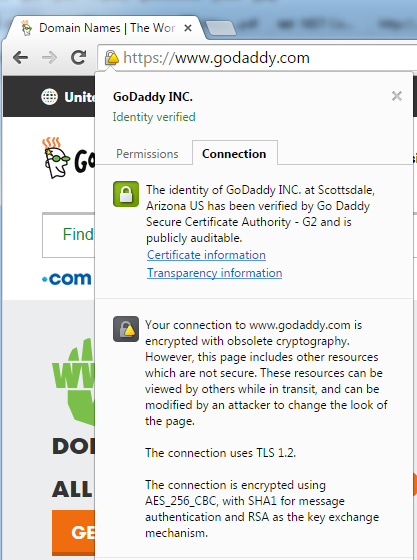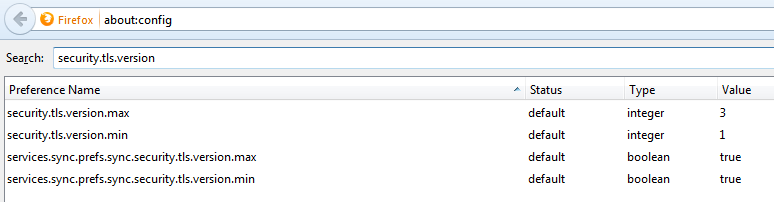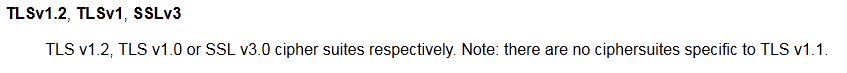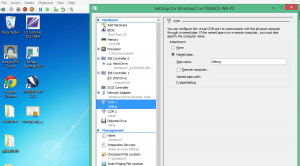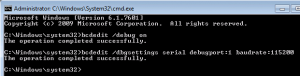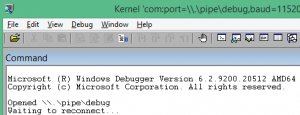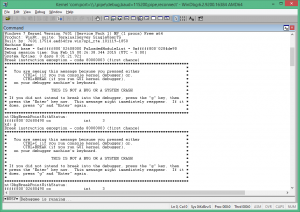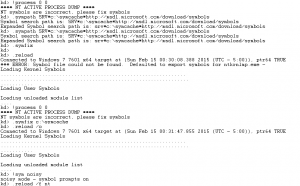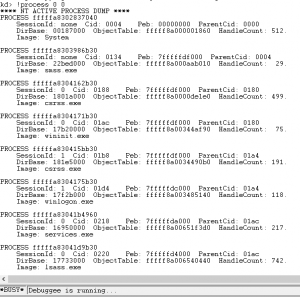Pcaprub installation on Win 10 x64
If you encounter the following error, the issue is pcaprub uses a hardcoded path for Winpcap. I downloaded winpcap v4.1.3 and downloaded the dev kit for Winpcap and put it in c:\WpdPack. Additionally, since I use an x64 machine I had to copy the file C:\WpdPack\Lib\x64\*.lib into C:\WpdPack\Lib and then the compilation worked.
You need pcaprub for things like msf.
C:\dev\kit>gem install pcaprub
Temporarily enhancing PATH for MSYS/MINGW...
Building native extensions. This could take a while...
ERROR: Error installing pcaprub:
ERROR: Failed to build gem native extension.
current directory: C:/Ruby24-x64/lib/ruby/gems/2.4.0/gems/pcaprub-0.13.0/ext/pcaprub_c
C:/Ruby24-x64/bin/ruby.exe -r ./siteconf20181112-2628-1wqgu6f.rb extconf.rb
[*] Running checks for pcaprub_c code...
platform is x64-mingw32
checking for -lws2_32... yes
checking for -liphlpapi... yes
checking for windows.h... yes
checking for winsock2.h... yes
checking for iphlpapi.h... yes
checking for ruby/thread.h... yes
checking for rb_thread_blocking_region()... no
checking for rb_thread_call_without_gvl()... yes
checking for pcap_open_live() in -lwpcap... no
checking for pcap_setnonblock() in -lwpcap... no
creating Makefile
current directory: C:/Ruby24-x64/lib/ruby/gems/2.4.0/gems/pcaprub-0.13.0/ext/pcaprub_c
make "DESTDIR=" clean
current directory: C:/Ruby24-x64/lib/ruby/gems/2.4.0/gems/pcaprub-0.13.0/ext/pcaprub_c
make "DESTDIR="
generating pcaprub_c-x64-mingw32.def
compiling pcaprub.c
In file included from C:/WpdPack/include/pcap/pcap.h:41,
from C:/WpdPack/include/pcap.h:45,
from pcaprub.c:11:
C:/WpdPack/include/pcap-stdinc.h:64: warning: "snprintf" redefined
#define snprintf _snprintf
In file included from C:/Ruby24-x64/include/ruby-2.4.0/ruby/ruby.h:2429,
from C:/Ruby24-x64/include/ruby-2.4.0/ruby.h:33,
from pcaprub.c:1:
C:/Ruby24-x64/include/ruby-2.4.0/ruby/subst.h:6: note: this is the location of the previous definition
#define snprintf ruby_snprintf
In file included from C:/WpdPack/include/pcap/pcap.h:41,
from C:/WpdPack/include/pcap.h:45,
from pcaprub.c:11:
C:/WpdPack/include/pcap-stdinc.h:65: warning: "vsnprintf" redefined
#define vsnprintf _vsnprintf
In file included from C:/Ruby24-x64/include/ruby-2.4.0/ruby/ruby.h:2429,
from C:/Ruby24-x64/include/ruby-2.4.0/ruby.h:33,
from pcaprub.c:1:
C:/Ruby24-x64/include/ruby-2.4.0/ruby/subst.h:7: note: this is the location of the previous definition
#define vsnprintf ruby_vsnprintf
pcaprub.c: In function 'rbpcap_each_data':
pcaprub.c:992:9: warning: cast from pointer to integer of different size [-Wpointer-to-int-cast]
fno = (int)pcap_getevent(rbp->pd);
^
pcaprub.c:992:7: warning: assignment to 'HANDLE' {aka 'void *'} from 'int' makes pointer from integer without a cast [-W
int-conversion]
fno = (int)pcap_getevent(rbp->pd);
^
pcaprub.c: In function 'rbpcap_each_packet':
pcaprub.c:1034:9: warning: cast from pointer to integer of different size [-Wpointer-to-int-cast]
fno = (int)pcap_getevent(rbp->pd);
^
pcaprub.c:1034:7: warning: assignment to 'HANDLE' {aka 'void *'} from 'int' makes pointer from integer without a cast [-
Wint-conversion]
fno = (int)pcap_getevent(rbp->pd);
^
pcaprub.c: In function 'rbpcap_thread_wait_handle':
pcaprub.c:1274:7: warning: passing argument 1 of 'rb_thread_call_without_gvl' from incompatible pointer type [-Wincompat
ible-pointer-types]
rbpcap_thread_wait_handle_blocking,
^~~~~~~~~~~~~~~~~~~~~~~~~~~~~~~~~~
In file included from pcaprub.c:4:
C:/Ruby24-x64/include/ruby-2.4.0/ruby/thread.h:28:7: note: expected 'void * (*)(void *)' but argument is of type 'VALUE
(*)(void *)' {aka 'long long unsigned int (*)(void *)'}
void *rb_thread_call_without_gvl(void *(*func)(void *), void *data1,
^~~~~~~~~~~~~~~~~~~~~~~~~~
linking shared-object pcaprub_c.so
pcaprub.o:pcaprub.c:(.text+0x1a0): undefined reference to `pcap_lib_version'
pcaprub.o:pcaprub.c:(.text+0x1e0): undefined reference to `pcap_findalldevs'
pcaprub.o:pcaprub.c:(.text+0x2b8): undefined reference to `pcap_freealldevs'
pcaprub.o:pcaprub.c:(.text+0x32f): undefined reference to `pcap_lookupnet'
pcaprub.o:pcaprub.c:(.text+0x43d): undefined reference to `pcap_close'
pcaprub.o:pcaprub.c:(.text+0x45a): undefined reference to `pcap_dump_close'
pcaprub.o:pcaprub.c:(.text+0x67c): undefined reference to `pcap_set_timeout'
pcaprub.o:pcaprub.c:(.text+0x6ce): undefined reference to `pcap_list_datalinks'
pcaprub.o:pcaprub.c:(.text+0x707): undefined reference to `pcap_datalink_val_to_name'
pcaprub.o:pcaprub.c:(.text+0x76d): undefined reference to `pcap_free_datalinks'
pcaprub.o:pcaprub.c:(.text+0x782): undefined reference to `pcap_geterr'
pcaprub.o:pcaprub.c:(.text+0x828): undefined reference to `pcap_datalink_name_to_val'
pcaprub.o:pcaprub.c:(.text+0x895): undefined reference to `pcap_set_datalink'
pcaprub.o:pcaprub.c:(.text+0x8b3): undefined reference to `pcap_geterr'
pcaprub.o:pcaprub.c:(.text+0x93f): undefined reference to `pcap_set_snaplen'
pcaprub.o:pcaprub.c:(.text+0x9d4): undefined reference to `pcap_set_promisc'
pcaprub.o:pcaprub.c:(.text+0xae1): undefined reference to `pcap_lookupnet'
pcaprub.o:pcaprub.c:(.text+0xb57): undefined reference to `pcap_compile'
pcaprub.o:pcaprub.c:(.text+0xb6d): undefined reference to `pcap_geterr'
pcaprub.o:pcaprub.c:(.text+0xb9f): undefined reference to `pcap_setfilter'
pcaprub.o:pcaprub.c:(.text+0xbaf): undefined reference to `pcap_freecode'
pcaprub.o:pcaprub.c:(.text+0xbc1): undefined reference to `pcap_geterr'
pcaprub.o:pcaprub.c:(.text+0xbe9): undefined reference to `pcap_freecode'
pcaprub.o:pcaprub.c:(.text+0xc62): undefined reference to `pcap_compile'
pcaprub.o:pcaprub.c:(.text+0xc75): undefined reference to `pcap_geterr'
pcaprub.o:pcaprub.c:(.text+0xc9d): undefined reference to `pcap_freecode'
pcaprub.o:pcaprub.c:(.text+0xccf): undefined reference to `pcap_activate'
pcaprub.o:pcaprub.c:(.text+0xd33): undefined reference to `pcap_close'
pcaprub.o:pcaprub.c:(.text+0xe0b): undefined reference to `pcap_close'
pcaprub.o:pcaprub.c:(.text+0xe43): undefined reference to `pcap_create'
pcaprub.o:pcaprub.c:(.text+0x109e): undefined reference to `pcap_close'
pcaprub.o:pcaprub.c:(.text+0x110d): undefined reference to `pcap_open_live'
pcaprub.o:pcaprub.c:(.text+0x129f): undefined reference to `pcap_open_offline'
pcaprub.o:pcaprub.c:(.text+0x1419): undefined reference to `pcap_open_dead'
pcaprub.o:pcaprub.c:(.text+0x1532): undefined reference to `pcap_dump_open'
pcaprub.o:pcaprub.c:(.text+0x15d9): undefined reference to `pcap_dump_close'
pcaprub.o:pcaprub.c:(.text+0x171e): undefined reference to `pcap_dump'
pcaprub.o:pcaprub.c:(.text+0x17e7): undefined reference to `pcap_sendpacket'
pcaprub.o:pcaprub.c:(.text+0x17fa): undefined reference to `pcap_geterr'
pcaprub.o:pcaprub.c:(.text+0x18ea): undefined reference to `pcap_setnonblock'
pcaprub.o:pcaprub.c:(.text+0x1912): undefined reference to `pcap_dispatch'
pcaprub.o:pcaprub.c:(.text+0x19fd): undefined reference to `pcap_setnonblock'
pcaprub.o:pcaprub.c:(.text+0x1a25): undefined reference to `pcap_dispatch'
pcaprub.o:pcaprub.c:(.text+0x1b35): undefined reference to `pcap_getevent'
pcaprub.o:pcaprub.c:(.text+0x1be3): undefined reference to `pcap_getevent'
pcaprub.o:pcaprub.c:(.text+0x1c91): undefined reference to `pcap_datalink'
pcaprub.o:pcaprub.c:(.text+0x1cdc): undefined reference to `pcap_major_version'
pcaprub.o:pcaprub.c:(.text+0x1d27): undefined reference to `pcap_minor_version'
pcaprub.o:pcaprub.c:(.text+0x1d72): undefined reference to `pcap_snapshot'
pcaprub.o:pcaprub.c:(.text+0x1dca): undefined reference to `pcap_stats'
collect2.exe: error: ld returned 1 exit status
make: *** [Makefile:259: pcaprub_c.so] Error 1
make failed, exit code 2
Gem files will remain installed in C:/Ruby24-x64/lib/ruby/gems/2.4.0/gems/pcaprub-0.13.0 for inspection.
Results logged to C:/Ruby24-x64/lib/ruby/gems/2.4.0/extensions/x64-mingw32/2.4.0/pcaprub-0.13.0/gem_make.out